The Top 12 Photography Tools and Resources Every Photographer Needs
From one photographer to another, I highly recommend the following 12 photography tools & resources that I personally use in my business. Utilizing these helpful programs will save you a lot of time and they are easy to use. Whether you’re a beginner or a professional, having the right photography resources and tools can take your photography skills to the next level. From the best gallery deliver software to managing client emails or hosting your website, they are all programs I personally use.
Let’s dive into the top 12 recommended photography tools!
1. Pic-time
Pic-time can help you to deliver galleries, provide printing sources for clients, and showcase your work artistically.
- Client Galleries – clients can directly login to the galleries that you have created using a unique and smart uploader via an AI store technology. You can allow sneak peeks to the public. A mobile feature is also available allowing clients to share, shop and download images on the go.
- Art Galleries – build your own portfolio, showcase and sell your work on this fully customizable gallery. You can style your gallery, add text, videos and even audio.
- Slideshows – slideshow creator is built into your client galleries and can be fully integrated with your logo, watermark and you have access to a fully licensed music library. Incorporating design tools with multiple layouts and also a mobile friendly layout.
- Smart Store – an algorithm can easily offer your clients a wide range of quality printed goods based on previewed images from the gallery.
- Marketing Automation – is a powerful automated marketing tool to customize emails, discount banners, reminders and more. A unique way to connect with clients, automate workflow and grow your business.
- Albums – design, order and ship albums directly from the gallery with the option for your clients to also do it themselves with ease.
- Print Labs – Pic-time partners with international labs all over the world and includes direct lab to client printing.
2. HoneyBook
This client management software is an all-in-one program for everything you need to run the client management side of your business. It includes client communication and helps you to create easy to manage workflows. Here’s some examples of what I use it for:
- Deliver client proposals and contracts that are easy to use and ready to sign
- Schedule client consultation calls, send questionnaires and gather inquiries
- Send invoices, track expenses and income in all one place
- Secure payments that are simple, fast, direct and digital
- Automation – trigger actions, replies, follow-ups and tasks
- Customize your services using interactive proposals to impress your clients
- Works with tools you already use such as QuickBooks, Zoom, Google Calendar, Gmail, iCloud, Yahoo Mail and Outlook.
- Phone app for working on the go
3. Canva
Canva offers you a way to create graphics for your stories, posts or an investment guide to send to clients. Create your own complimentary client wedding guide. You can choose from thousands of professional templates, images and quality content or create your own.
- Templates for whiteboard, logos, presentations, videos, zoom backgrounds, infographics, business cards, Instagram stories, social graphics, storyboards and much more
- Easily have your designs printed and shipped to your door such as a client thank-you card
- Desktop and mobile app
- Video editor
4. QuickBooks Online
Track your expenses and income including sales tax and track mileage to write off for taxes. Use QuickBooks Tax to prepare your income tax return. Tailor your business needs with the Business view menu.
- Modify the menu to see only the items you use the most
- Hide the pages you don’t need
- Bookmark a page
- Re-order the navigation menu items and bookmarks to suit you
5. Spotify
Need to set a good mood for your client sessions or editing sessions? Spotify is my go to! For my client sessions, I love putting on a playlist to help clients feel relaxed and I find it helps clients move easier for natural posing (if you’re looking for posing tips, click here for 5 storytelling tips including posing prompts and inspiration). Not only is it great for sessions but I love putting on a playlist while I’m editing sessions – it helps me work faster.
6. Narrative Select
Cull your RAW photos via desktop using fast, image culling software and save time by finding a system that works for you. Get rid of duplicates and blurred images in seconds!
- Start reviewing images almost instantly – import 5000+ RAW images in less than 3 seconds
- Eye and focus assessments quickly identify if your subjects are out of focus and if eyes are shut or open
- Close-up panel cuts out the need for zooming and panning each face
- Image Assessment quickly identifies the worst images from your shoot and then hides them freeing you up to focus on the best images
- Edit – a one click imports to Lightroom CC, Classic or Capture One
- Security – images are not uploaded to the cloud
Note: I also love using Narrative Publish for blogging – I use this to format my portfolio style blog posts.
7. JBL Speaker
This handy little Bluetooth speaker is waterproof and has an impressive first-class sound, offering up to 10 hours of music playback on the go. You can clip it to your backpack, jeans, harness or really anything. I use my JBL speaker during client sessions to enhance the experience.
8. InShot
InShot is an easy-to-use video and photo editing app for IOS devices and is designed to create Instagram Reels, TikTok, and YouTube shorts.
- Crop video to any size or shape with just a tap of the crop button
- Trim your videos without losing your quality
- Create slow-motion or time-lapse effects by choosing the speed you want
- Add text to your videos by tapping the text button and choosing the font, color and position you want
- Use the various in-built filters to create the look you are aiming for
- Add music to your video by tapping the music button and trim the song to fit the length of your video
- Export your videos in high quality to social media platforms
9. Contracts by Legal Paige
As Paige herself says, “make sure your business is legally legit”. The Legal Paige has contract templates available for adventurous photographers, branding, wedding, coaching, sessions and much more.
Paige Griffith created Legal Paige whilst she was studying law and after she had opened a photography business. Paige is now a Doctor of Law – JD and Owner/ Lead Photographer in her business, Paige Marie Photography in Montana.
10. Showit
A great website can increase client bookings in your photography business! I highly recommend Showit because it allows you to drag and drop text/photos to create the website you want. I switched from Squarespace to Showit to have more freedom in design, that being said, these two programs are both great options. If you are needing some design support, there is also a wide variety of Showit Website Templates available, I would suggest searching “Showit website templates for photographers” in google or Pinterest for inspiration
11. Google Calendar
Organize your time into blocks using the google calendar. Put your sessions in here as well to ensure you never miss anything. Time management and organization as a business owner are key.
- iPhone and Android app available
- Layer multiple calendars in a single view
- Add tasks, set a due date and mark off when complete
- Share calendars to keep everyone in the loop
- Automatically add events from your honeybook
This is part of Google Suite and you will need to login via your gmail account
12. Flodesk
I use Flodesk for crafting emails and growing my email list. It is a digital marketing service provider to send on-brand marketing emails, create sales and checkout page. Flodesk also has publish opt-in forms to grow your client list. Choose from the range of beautiful designs and fully integrate your photos into your emails.
MENTOR PACKAGES FOR PHOTOGRAPHERS
Are you a photographer looking for 1:1 guidance through a bespoke learning experience? Click here to browse my mentoring packages. I would LOVE to support you and your photography business.
LOOKING FOR MORE EDUCATION & PHOTOGRAPHY INSPIRATION?
5 STORYTELLING TIPS FOR PHOTOGRAPHERS
MOPED ELOPEMENT ST AUGUSTINE, FL
MODERN & EDGY ELOPEMENT IN CHATTANOOGA, TN
GET IN CONTACT HERE TO FIND OUT MORE ABOUT MY MENTOR PACKAGES >>
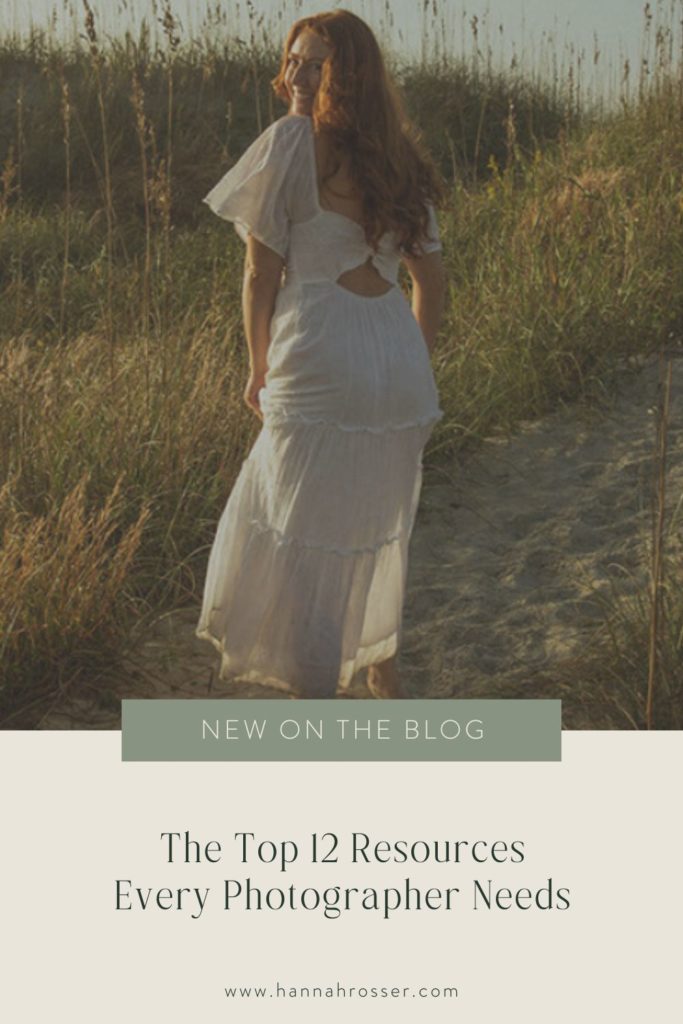
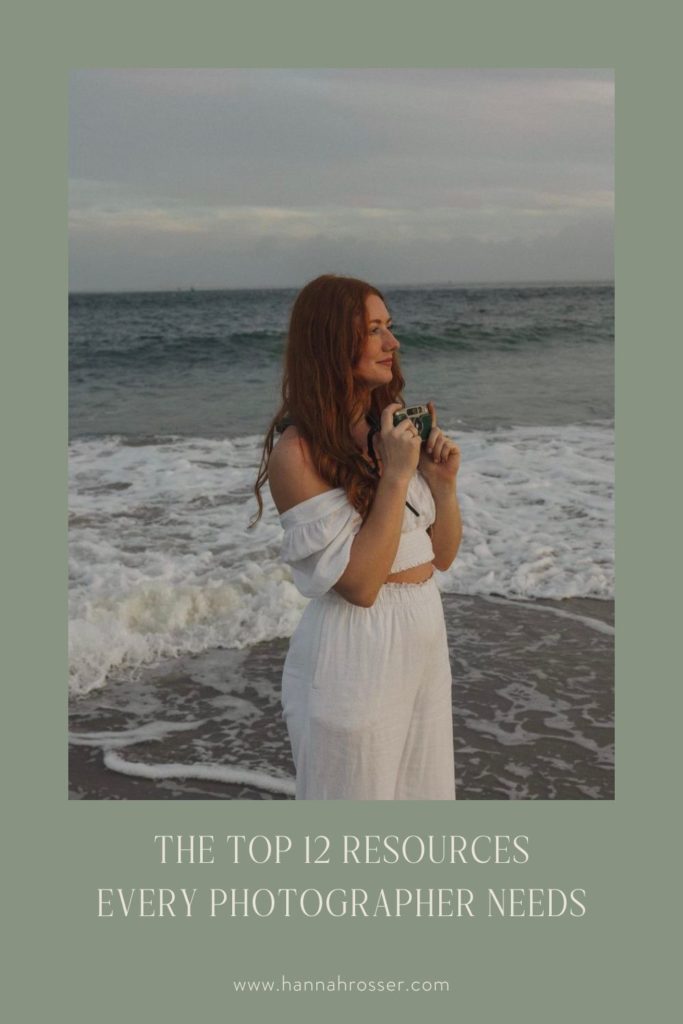
*Please note that affiliate links are used in this blog post. While I earn a small commission on each sale if you decide to sign up, these are all softwares I use (or have used)
Leave a Reply Cancel reply
©2019 - 2026 HANNAH ROSSER PHOTOGRAPHY. ALL RIGHTS RESERVED.
brand + website credits